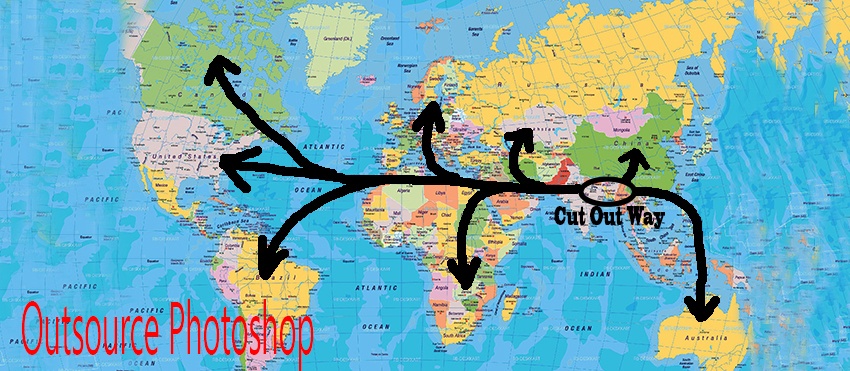- Have any questions?
- +88 01799-646582
- hello@cutoutway.com
Remove background from image photoshop

Outsource Photoshop Service | Outsource for E-commerce Business
November 20, 2021
How to Crop and Resize Image In Photoshop
December 1, 2021Table of Contents
Remove background from image photoshop
Removing background from images is the most common and demandable service in the sector of photo editing service. If you need to advertise your product or boost sales, you need to increase the performance of your profile and images.
Nowadays advertising process is so effective in attracting the targeted customer because every customer wants to see their products from different backgrounds and different looks. However, you must target or show your customer via advertising processes like newspapers, magazines, leaflets, banners, etc. There is no way to show your product directly or contact them.
An essential technique is helping a company optimize the image to quickly attract the audience or remove background from an image.

There are different ways to remove background from an image in photoshop cs6. You can hire an experienced designer for your company if you need help or if you do your own then there is no problem. It’s an easy process to remove background images using cs6.
In this article, I will show how easily you can remove background from images with photoshop.
What is a background removal service?
Background removals service is such kind of process which process you can easily knock out background from an image and separate object from the background. Removing the background or background out process is not accessible if you do not know how to properly clipping path a picture and what the process is. If you don’t know how to remove the background from an image, you need to hire someone who can help you remove the background and set up your image on any background. It’s an easy process for any editor.
Process of photo background removal
There are so many processes in photoshop to remove the background. Today I’m going to show you some techniques step by step.
Step-1
At first, you need to open the image with adobe photoshop. That can be whatever, like cs3, cs6, or cc, which you like most.
After that, the image with photoshop, select photoshop pen tools, or press “P” for select pen tools.
Step-2
After selecting pen tools, you need to drag any corner from the image and draw a path. In the final step, you need to finish drawing the whole path image.
Step-3
After completing the 3rd step, you need to select the path by clicking CTRL+ enter and make a feather using CTRL+ALT+D and take a layer from the layer menu or clicking CTRL+J.
Step-4
In completing 3rd step, you need to select a solid color and make your image background white # ffffff
Step-5
After completing the final process save the file in which format you need and finalize the image.
Selection tools: how to remove background from image in photoshop
Drawn clipping path on your subject is so easy, but removing using selection tools is too easy. That is an easy process to remove your photo background. Following this process, you can easily remove the background from an image.
Erase the background
After completing the selection tools or clipping path around the image, you will remove and delete the background from an image. You will see that your background will change, and you can set your background in any color.
Transparent background in photoshop cs6
Background removal does not end up here only. If you want to remove the background and make it transparent, it’s possible using adobe photoshop software. That will create a new transparent layer automatically and shift your image transparent background or no background. Press the eye sign to see the transparency of your image.

Creating Multipath Image
In photography, you may have needed more subjects in one image. To separate part by part in one image is called a multipath image. A multipath image helps you to separate your image and show your image color part by amount. You will get different backgrounds for different layers after doing this.
Image background removal services at Cut out way
After using various tools and techniques, we have found that we can achieve the best-looking product photos with a clipping path or Photoshop masking. We regularly test new techniques and tools to ensure we’re using the latest and most advanced methods.
Our professionally well-trained graphic designers have a couple of years of experience providing remove background from images and the clipping path service. We’re masters of handmade clipping paths using Pen Tool, which allows us to define exact clipping paths. We zoom in to your images by as much as 300% when drawing each clipping path.

We always do a good product shape, and we use fewer anchor points on your images. However, having too many anchor points can result in inadequate photo cutout images that look lifelike. Unlike many other photo background removal services, we do everything by hand. Therefore, we avoid using Magic Wand tools for quick selection and path creation.
Today’s consumers want quality work, and so do we at Cut out way. We pride ourselves on the quality of the finished product — no matter how many images you need post-production, we are ready.
Who needs an image background removal service?
Removing background from an image is becoming popular among online business owners and photographers. Nowadays, the importance of background removal services in business advertising is growing day by day.
As many as 38% of online consumers prefer to see products on a white background; hence, it’s an essential service for a business looking to attract clients through a picture.
It’s the proper image editing service to erase any background details from an image’s background and provide the photo with a more substantial look. The Cut-out way will give you a perfect picture of our most outstanding service.
- Professional Photographer
- Studio owner
- E-commerce Business
- Garment Industry
- Newspaper agencies
- Online Seller
- Online Fashion Industry
- Amazon/Shopify store owner
Which company provides a cheap solution for clipping paths & Background removal Services?
Today’s marketplaces show so many companies that offer you cheap clipping paths and background removal services. But remember that affordable service is not always good; instead, you have to focus on quality work.
You need to find such a company who can offer you quality work at a cheap rate. Cheap rate means not so cheap its demands on marketplaces work size of your image. Cut out way can produce 4000+ images post-production within 24-48 hours. Clipping path and background removal services are massive productions per day by the hand of our quality clipping path provider.

It’s a big giant company that has more than 150+ team members in three different shifts. As a result, photo editing services always do not get you accurate results unless you go to a perfect company. So before hiring someone, you need to justify the quality of his work.
Conclusion
It’s necessary to remove background from the image; a Background removal service can help you set your image any background and change the background part by part. Suppose an object is looking ugly or not looking good. Then background removal service set up its new background. There is a greater chance for them to attract your customer by using this method. You can try this service to get good results as we recommend a cutout way to help your photo editing job.
I hope you learn from this blog how we easily remove background images and make them white or transparent.