- Have any questions?
- +88 01799-646582
- hello@cutoutway.com
How to Crop and Resize Image In Photoshop

Remove background from image photoshop
November 27, 2021
How to choose the best photo editing services
December 4, 2021How to Crop and Resize Image In Photoshop
Photo resizing means resizing or cropping an image without losing image quality and resolution. You must need this service to post or comment anywhere with your production image. If you are the owner of an e-commerce business, online store, Retailer, or if you want to sell your products on amazon, then image resizing is a must need you. Photo resizing service can help you to set up your image on any website easily. Read the article to learn how to crop and resize images in photoshop and ready with final optimization.
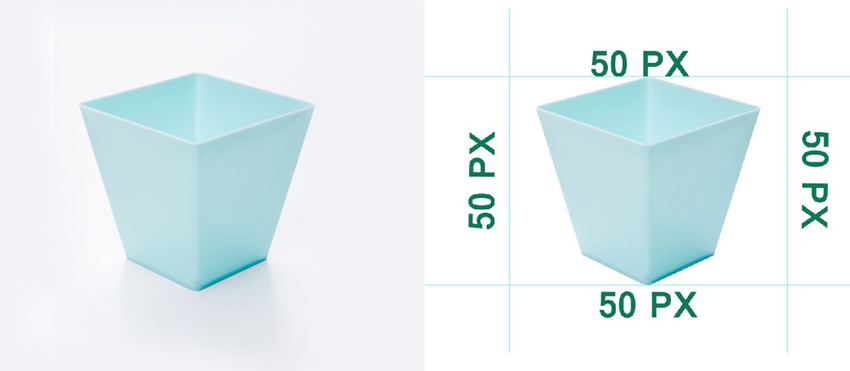
How to crop and resize images in photoshop without losing quality
Knowing how to resize an image in Photoshop is an essential skill for designers. When you upload an image to the web to prepare for print, it must be necessary to get the proper size. Because without the appropriate size, you never upload any image to the website. Luckily Adobe Photoshop offers you some advanced tools to help you give the perfect size to your photo. However, it can benefit the process if you do not know anything about photoshop.
For the beginner’s photoshop tutorials, we will examine how to resize an image with photoshop. We teach our team members how to manipulate image size and canvas size. We will cover up the image cropping and resizing area if you need help in this area.
How to change Canvas Size
You can set the height and width of your canvas from the dialogue of windows when the layer unlocks, increasing the canvas size and adding transparent pixels. The simplest and least problematic method is resizing photoshop documents to change the size of the canvas itself. The image will be the same; it will change around the asset, only your image size.
Increasing the canvas size will add transparent background or color background around the image. Whether your layer is locked or not. Decreasing the canvas size will crop into the picture and remove image data around the edge of any image.
You can adjust by going Image>canvas size from the menu bar. Photoshop CC also help you to calculate inside all number of fields.
Adjust Image Size in Photoshop
Adjusting image size is a sensible choice for resizing the image in photoshop and changing the image size appropriate image name. You will find it shot>Image Size in the menu bar. But before going into this, you should try to familiarize yourself with the accurate image size and resolution.

When you change any image size, you should remember the accurate image size and resolution. Probably you know a basic idea accurately before going to start this process. If you are confused about resizing images without losing a key, read more about adobe photoshop to understand how you resize your image or read the article carefully.
How can I change the size of an image?
Higher resolution means a sharper image. Well, actually, how are you sure that this is a high-resolution image. There is a way to check the image resolution. Just click CTRL+ALT+I to see your image resolution and start now. You always remember the image size and resolution. You have to remember this always. PPI is so much important for printing images; it defines how many dots of link is used per inch (often referred to as DPI)
For example, if you want to increase any image size one inch by one inch with a resolution of 100 PPI to ten inches by ten inches with PPI 10. If you use this image size, there will only be pixels per inch, and it will appear pixelated and have jagged edges. So, the general rules are that if you decrease any image size, it’s easy for you. But if you increase any image size, then the problems making. So, you have the right idea about image resizing service.
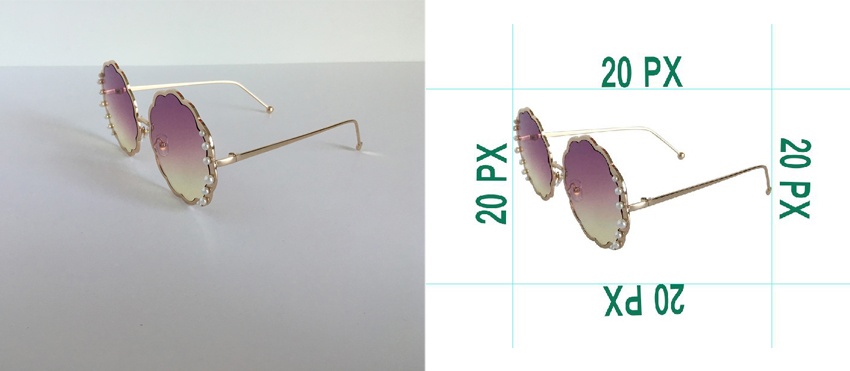
When you send an image to print with DPI 300 (recommended), a 300 DPI image is suitable for printing an A4 page, but you can go away with using this DPI for a billboard since people are viewing it from further away.
For a digital image, the most important things are that you need to print a 500px*500px Image with the same pixel rather than density; it’s no matter what the pixel density is.
To test this effect, turned off at the bottom of the image size dialogue windows. You will then notice that changing the image height and width or resolution will alter the other two values with the correct measurement. For example, if you type your desired answer into the number field, your height and width are the maximum sizes into the correct height width.
Crop Image in Photoshop
Use the crop tools to rotate and reframe your image. You are using the shift key to lock the aspect ratio. Sometimes you may not be happy with your image size, and you want to focus on some specific area for your clients. To do this, you need to crop tools to show the location.
Select the crop tools from the toolbar or press the C shortcut (this shortcut is only for photoshop). Next, you need to focus on the border, drag the edge and corner, and adjust the fit.
Holding down the SHIFT key will ensure your crop retains the same aspect and ratio for the original resolution.
There is another option at the top of the menu bar. Set a specific ratio in the number field menu bar. Clicking the outside of the image and this option asks you to rotate, and crop straightens the picture automatically. You can also draw a new crop box straight into the canvas by clicking and holding over the image.
When you are happy with cropping, press enter or double click to the finalize image mode.

Are there apps to resize photos
There is so much free software online you can find, but if you know Photoshop, then nothing is better than Photoshop because it allows you to create Action of Desired Action. You can create one action (Store your Command in a batch file and use it later), and then you can change image size in only one click action. So, we always recommend this software to do any photo editing service.
How to Crop and Resize Image In Photoshop | Best way to resize a photo
The best way to resize images is by using a professional image tool like adobe photoshop because when you use an image processing software like photoshop, then it is assured that there will be no quality compromises. You can use the above image tool to resize images easily and conveniently, and it gives you a new idea about photo resizing services in all advanced editing sections. Moreover, it is safe, secured, and completely free to use on almost all modern devices such as Android/Apple iPhone, PC, computers, laptops, tablets of any OS like Windows, iOS, Linux, etc.
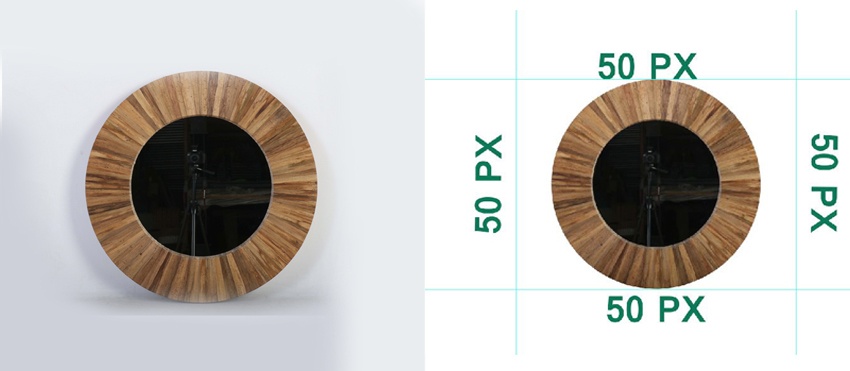
A simple and easy user interface lets you drag and drop the Image correctly from your device or sync from your cloud storage like Dropbox, Microsoft OneDrive, and Google Drive. All you need to do is open the browser and visit this image resizing tool. Resize Image – Change the Size of all Images in One Click for Free and upload the image, and within a couple of seconds, you can get your resized image which you can upload to any website or online store.
How can I resize a lot of photos easily?
Cut-out way can be your image resizing partner. But if you do, own it by using adobe photo software. Then welcome, but if you have no idea about this, then don’t worry. Our expert photoshop resize team is ready to help you. Just drop us a mail or send us a free trial image to judge our resizing quality. Hope we can help you to resize your bulk photo in a day.

